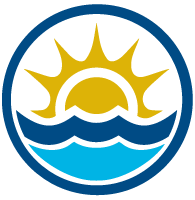Did you know….. that faculty can use the e-learning studio to record videos free of charge.
Accessibility guidelines
Accessibility is a crucial aspect of effective online course design. The Accessibility Checker provides resource information on how to make your Canvas site, course videos and instructional resources accessible and compliant.
Learn how to use Accessibility Checker
AI guidance
Check out these resources for guidance on creating course policies for the use of generative AI, key considerations and innovative ideas for integrating AI into teaching and learning.
- Sample Syllabus Statements (CEE)
- https://cee.ucdavis.edu/GenAISurvey
- Introduction to Generative AI (CEE)
Assessment moderation videos
We encourage you to watch these three short videos on the Canvas platform that show how to moderate assessments for students in your online courses.
- Canvas tutorial: How to monitor an online exam in real time
- Canvas tutorial: Create Question banks for quizzes
- Canvas tutorial: Interactive lectures – How to add self-assessments between videos
Course design
A course plan provides a roadmap for the instructor of what students will learn in class and how to class time effectively to achieve learning. Traditionally, course planning starts with the content, which focuses attention and effort on what the instructor will teach and how they will teach it. In contrast, a more integrated design — a learner-centered approach to course planning — begins with examining situational factors and works backward from traditional planning.
https://cee.ucdavis.edu/jitt/course-design
Create online courses
UC Davis Summer Sessions seeks faculty to design online courses. Online courses expand access to students who can’t participate in Summer Sessions in person. Faculty may propose changes to an existing course or a new course.
Honorlock
Honorlock is a proctoring service that allows for the remote taking of exams. Currently, only online courses are approved for this proctoring service. If you have any questions or would like additional information, please contact Canvas Support.
Integrated Curriculum Management Systems – ICMS tips
ICMS is a web-access software that allows faculty and staff to review, submit and approve proposals for new courses, modifications to existing courses and discontinuations of courses electronically. The ICMS system feeds data to the catalog for campus viewing. Visit the Quick Reference Guide for using ICMS.
Know Your Students
Know Your Students, or KYS, is a web application developed to help instructors plan and execute their courses, achieve greater equity of learning and grades, and improve the inclusiveness of large classes. KYS provides aggregate student demographics and academic data at the course level, as well as student testimonials about their background and experience at UC Davis. Further, it provides ways to survey students in a course, examine inequities at the assignment level and reflect on the language used in recorded lectures.
Open-book exams videos
If you want to learn how to conduct exams for students in your online course, please contact Associate Professor of Teaching Debbie Fetter. A researcher on education and pedagogy, Fetter offers her approach to open-book exams in these two videos.
Summer Sessions course promotion request form
Summer Sessions staff promote courses offered through social media, the website and email. Departments can request promotion of their courses by completing the Google form linked below.
Summer Sessions Course Promotion Request - Summer 2025 - Google Forms
Viper
VIPER is the academic contract database designed for hiring instructors for Summer Sessions. Instructors can sign contracts electronically, streamlining the hiring process. VIPER manages hiring, payroll and UCPath processing, using its integrated information system. It enables departments to generate contracts for instructors, ensuring compliance with personnel policies and or collective bargaining agreements. Additionally, it tracks expenses related to summer courses, including instructional costs and other expenditures.
The Writing Center
The Writing Center is a dynamic, friendly and professional writing resource hub, dedicated to aiding all Aggies, including faculty. We work with faculty and instructors across campus and disciplines providing one-on-one consultations for faculty members' writing projects and publications along with one-on-one, group or class support for faculty members teaching writing in other disciplinary classes.